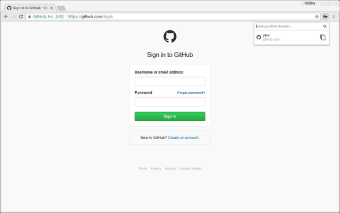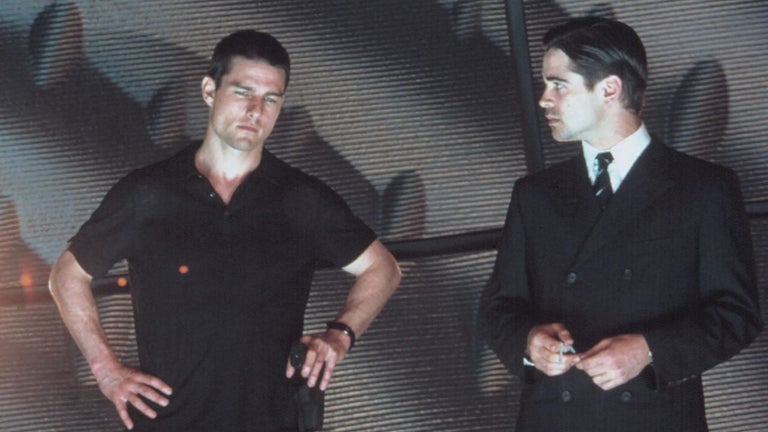OpenPGP.js Extension - How to Log In to Different Websites
This application is an OpenPGP.js-based application that lets you create and manage public/private key pairs, and fill in login forms using a smart card.
To use the extension, you first need to install it and make sure that you have the latest version. You can do that by opening the Chrome store, searching for "Smart-pass" and updating the application.
Next, you need to provide the extension with the PIN of your smart card. This can be done in two ways:
1. You can provide the PIN directly in the extension window.
2. Or you can use a separate application to obtain the PIN and then use that PIN in the extension.
The first method is the easiest way to do it, but the second method is more secure.
After that, you can use the extension to log in to various websites. The first time you use it, you will be asked to provide the PIN of your smart card. If you have provided the correct PIN, you will be logged in. You can use the same PIN to log in to all the websites that support OpenPGP.js.
To log in, you need to select the login form, select "OpenPGP.js" as the protocol, and provide the username and password.